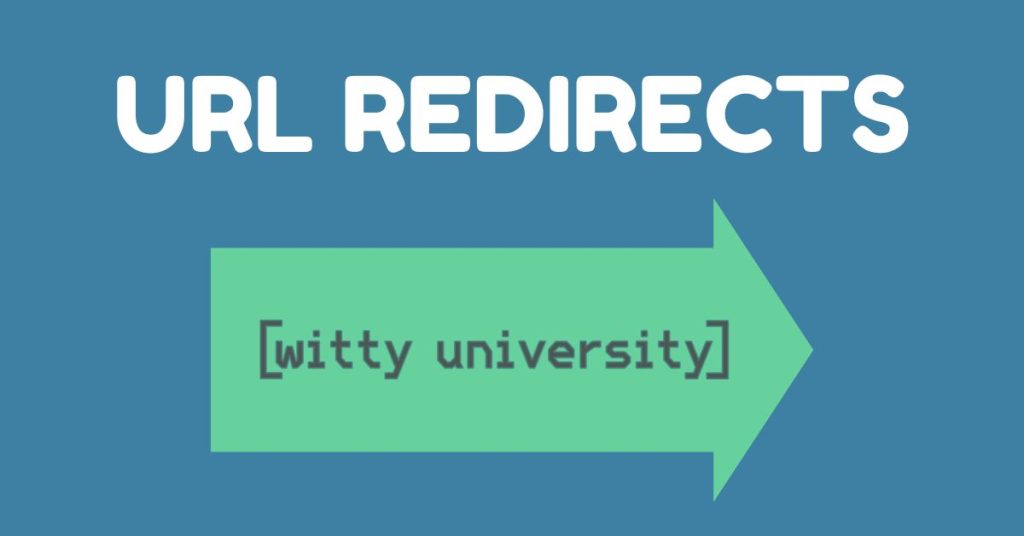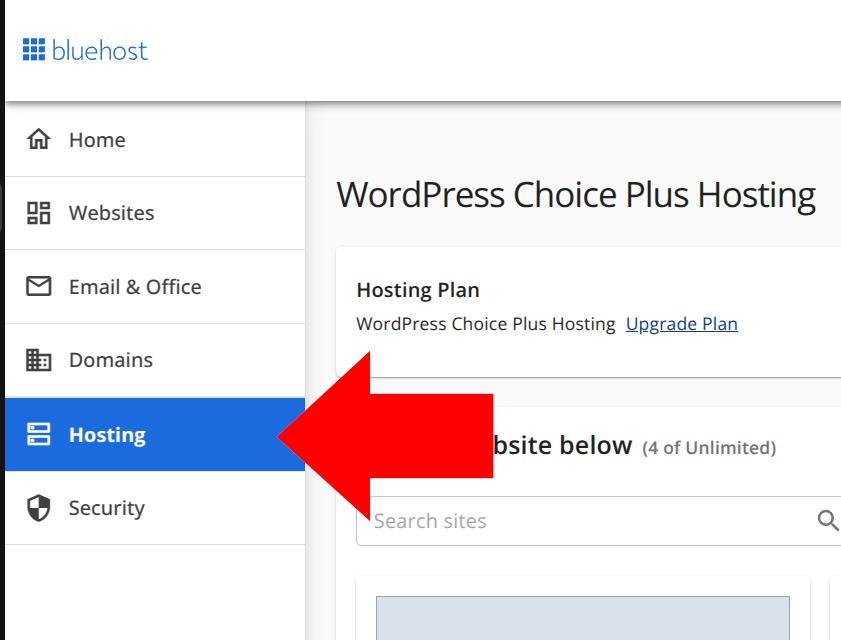Ever dreamed of having your own website but got scared off by hosting costs or complicated coding? We\’ve got some exciting news that might just make your day. In our latest video tutorial, we\’re showing you how to create a completely free website using nothing but Canva – yes, you read that right! Now, you might be thinking, \”Isn\’t Canva just for making pretty graphics?\” Well, prepare to be amazed. In just 13 minutes, we\’ll walk you through the entire process of building a professional-looking website without spending a single penny on hosting or domain fees. This step-by-step guide covers everything you need to know: What makes this tutorial special isn\’t just the money-saving aspect – it\’s how incredibly simple the whole process is. If you can create a PowerPoint presentation, you can build this website. No previous design experience required, no coding knowledge needed, and absolutely no technical headaches. Whether you\’re a small business owner, freelancer, student, or just someone who wants to establish their online presence, this tutorial is your ticket to getting online without breaking the bank. We\’ve stripped away all the complexity and focused on what really matters: getting your website up and running quickly and professionally. Ready to join the world of website owners? Grab your favorite beverage, set aside 13 minutes, and let\’s build something amazing together. The best part? You can pause, rewind, and follow along at your own pace until you\’ve got your perfect website ready to share with the world. Check out the video below and don\’t forget to like and subscribe for more money-saving tech tips from Witty University! Have you created a website using this method? We\’d love to see what you\’ve built! Share your creation in the comments below, and let us know if you have any questions – we\’re here to help! Remember: at Witty University, we believe great tech solutions shouldn\’t cost a fortune. Stay tuned for more tutorials that make digital life easier and more accessible for everyone!